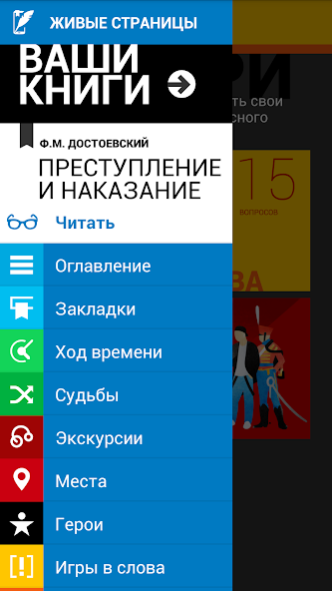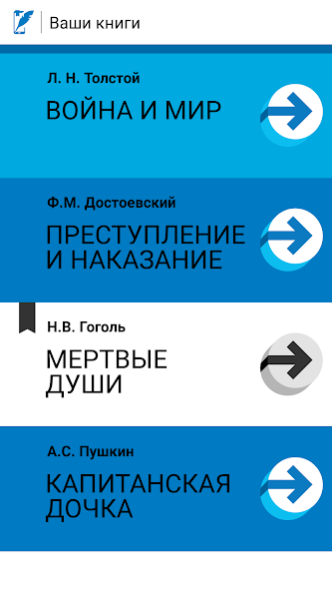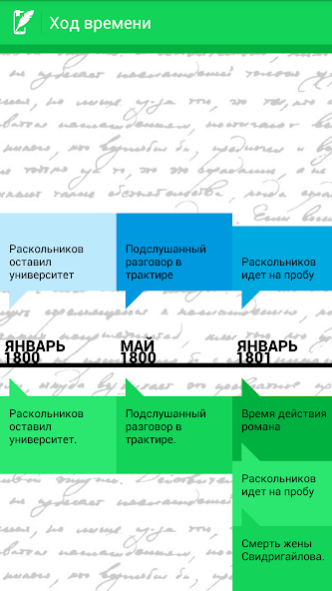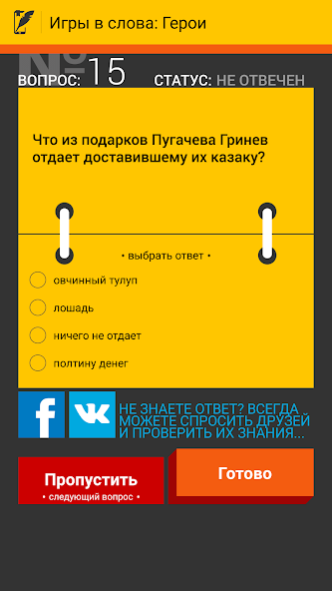Live Pages 4.6.12.12192
Free Version
Publisher Description
"Live Pages" is a mobile application that will bring new life to Classic Russian Literature in your smartphone or tablet. It is a journey through classic works, an interactive literary encyclopedia filled with a large amount of additional information from various fields: history, linguistics, geography.
You can compare the key events of the works with real historical facts, see the portraits of the main characters, see how the fates of the heroes intersect, trace their routes on a real map of events and test your knowledge of rare words in various games.
The first masterpiece available in the English version of the “Live Pages” interactive library is “War and Peace” by one of the world’s greatest novelists Leo Tolstoy. The Russian version consists of books by F. Dostoevsky, A. Pushkin and others.
The unique content for the mobile application "Live Pages" was developed by well-known literary critics and experts of the Tolstoy Digital project and the School of Linguistics of the Higher School of Economics with the support of Samsung Electronics.
About Live Pages
Live Pages is a free app for Android published in the Reference Tools list of apps, part of Education.
The company that develops Live Pages is Samsung Electronics Rus Company. The latest version released by its developer is 4.6.12.12192.
To install Live Pages on your Android device, just click the green Continue To App button above to start the installation process. The app is listed on our website since 2023-06-07 and was downloaded 4 times. We have already checked if the download link is safe, however for your own protection we recommend that you scan the downloaded app with your antivirus. Your antivirus may detect the Live Pages as malware as malware if the download link to com.samsung.livepagesapp is broken.
How to install Live Pages on your Android device:
- Click on the Continue To App button on our website. This will redirect you to Google Play.
- Once the Live Pages is shown in the Google Play listing of your Android device, you can start its download and installation. Tap on the Install button located below the search bar and to the right of the app icon.
- A pop-up window with the permissions required by Live Pages will be shown. Click on Accept to continue the process.
- Live Pages will be downloaded onto your device, displaying a progress. Once the download completes, the installation will start and you'll get a notification after the installation is finished.